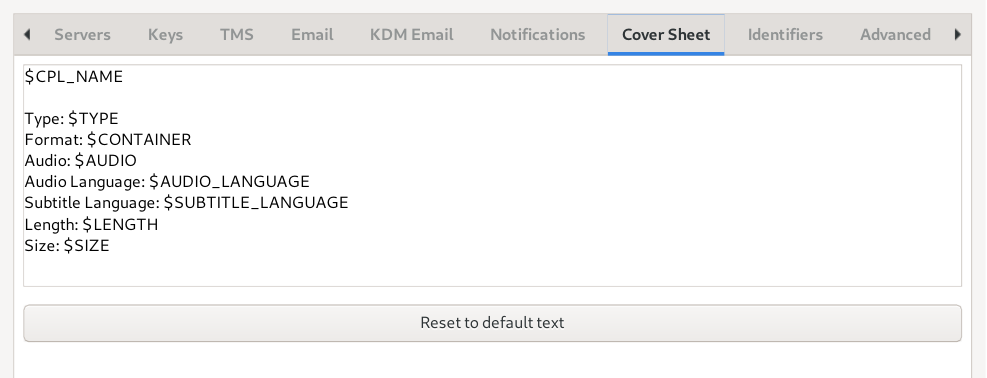The DCP cover sheet configuration is shown in Figure 11.10, “DCP cover sheet preferences”.
This is a template for the cover sheet that is written next to every DCP that DCP-o-matic creates. You can change it to say whatever you like. A few ‘magic’ strings will be replaced by information from the DCP that has been made:
Table 11.2.
$CPL_NAME | DCP title |
$TYPE | DCP content type (e.g. feature, trailer...) |
$CONTAINER | The container ratio (e.g. flat, scope...) |
$AUDIO | Details of the audio channels |
$AUDIO_LANGUAGE | Audio language |
$SUBTITLE_LANGUAGE | Subtitle language |
$LENGTH | DCP length in hours, minutes and seconds |
$SIZE | DCP size in gigabytes |
You can also insert the timecode of any of the DCP's markers using $ with the marker's name:
Table 11.3.
$FFOC | First frame of content |
$LFOC | Last frame of content |
$FFTC | First frame of title credits |
$LFTC | Last frame of title credits |
$FFOI | First frame of intermission |
$LFOI | Last frame of intermission |
$FFEC | First frame of end credits |
$LFEC | Last frame of end credits |
$FFMC | First frame of moving credits |
$LFMC | Last frame of moving credits |
$FFOB | First frame of ratings band |
$LFOB | Last frame of ratings band |
These magic strings will be replaced with ‘Unknown’ if the marker is not defined.
Alternatively, adding _LINE to a marker magic string will make the
timecode appear if the marker is set, otherwise the whole line containing the magic string
will be removed.
For example, a cover sheet defined as
Hello: $FFMC Goodbye: $FFMC_LINE
will be written as
Hello: Unknown
if the FFMC marker is undefined.
Clicking Reset to default text will replace the current cover sheet with DCP-o-matic's default.