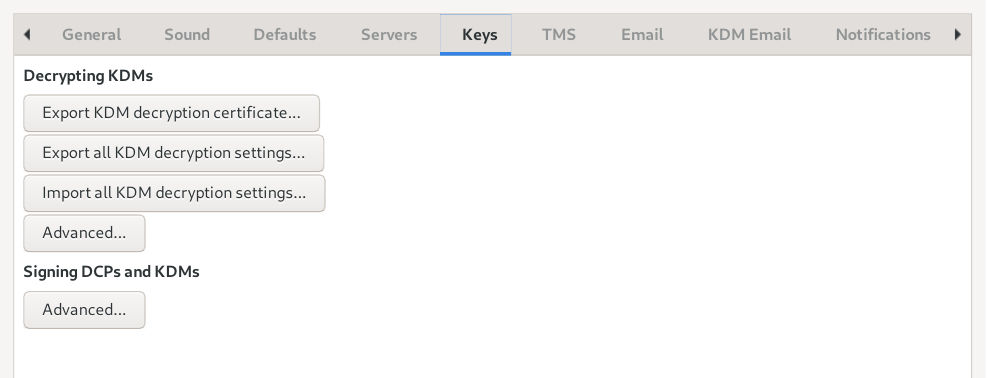The Keys tab (shown in Figure 11.5, “Keys preferences”) has controls related to the keys and certificates used in some parts of DCP creation.
Export KDM decryption certificate... allows you to save the certificate that DCP-o-matic uses when decrypting KDMs that you give it. Use this option if somebody wants to make a KDM for you and asks for your certificate.
Export all KDM decryption settings... exports a file which contains all the DCP-o-matic settings related to the use of KDMs supplied by other people. Use this button and Import all KDM decryption settings... to transfer settings between different copies of DCP-o-matic so that they can both use the same KDMs.
The Re-make certificates and key... button under Signing DCPs and KDMs can be clicked to recreate the signing keys used by DCP-o-matic.
The two Advanced... buttons open advanced dialogue boxes for detailed manipulation of DCP-o-matic's certificate chains.