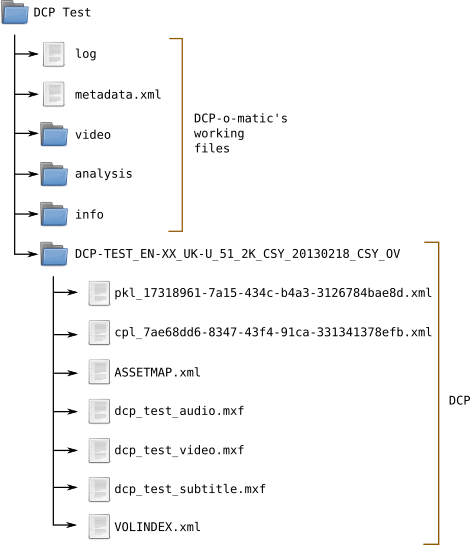DCP-o-matic generates a number of files as it makes a DCP. Figure 14.1, “Creating a new film” shows the files that might be generated after you have created a DCP for a film called ‘DCP Test’.
The DCP Test folder is the one that you specify when you
select the New Film option from DCP-o-matic's
menu. Everything is stored inside this folder.
DCP-o-matic generates some working files as it goes along. These are as follows:
logis a list of notes that DCP-o-matic makes as it goes along. This can be useful for debugging purposes if something goes wrong.metadatastores the settings that you have made for this film: things like cropping, output format and so on.videois where DCP-o-matic writes the DCP's video data as it encodes it.analysisis used to keep the results of audio analysis runs.infocontains details of each video frame that DCP-o-matic has written so far. This is used when an encoding operation is interrupted and DCP-o-matic must resume it.
Following this is the DCP itself:
DCP-TEST_EN-XX_UK-U_51_2K_CSY_20130218_CSY_OV. This
contains some small XML files, which describe the DCP, and two large
MXF files, which contain the DCP's audio and video data. It may also
contain subtitles or closed captions in either XML or MXF format. This folder
(DCP-TEST_EN-XX_...) is what you should ingest, or pass
to the cinema which is showing your DCP.