I have not been able to find this in the documentation...
I am building features and DCPs with audio assist. This usually comes in on channel 15 & 16 (descriptions on one and center channel mix on the other) but when I import the track from the post house it is only coming up as a Center channel. How can I manually map these?
Thanks!
Audio Assist Channels on 15 and 16
-
Carsten
- Posts: 3056
- Joined: Tue Apr 15, 2014 9:11 pm
- Location: Germany
Re: Audio Assist Channels on 15 and 16
Can you be more explicit on what you use as input and what you want to achieve? I assume you know that HI/VI-N in DCPs are to be put on DCP/MXF channels 7+8? If you import individual tracks for these, DCP-o-matic always maps them to the center channel per default (unless their file name matches the DCP channel names 1-6). All you need to do is uncheck the green square below center channel, and click/create another green connection point under 7 (HI) or 8 (VI-N).
https://dcpomatic.com/manual/html/ch06s05.html#idp13
https://dcpomatic.com/manual/html/ch06s05.html#idp13
You do not have the required permissions to view the files attached to this post.
-
novavento
- Posts: 5
- Joined: Wed Jan 06, 2021 3:24 am
Re: Audio Assist Channels on 15 and 16
Okay, that makes sense, I appreciate that.
The theater I checked with said that usually they came in on 15 & 16 so I jsut wasn't sure what to do.
I will try this.
Thanks!
EDIT: I gues I am not understanding how to do this. I did a test with the trailer and imported the picture, audio and audio assist. These are how they come in? Is there a way to simply label them so they come in properly or am I not even importing them the correct way?
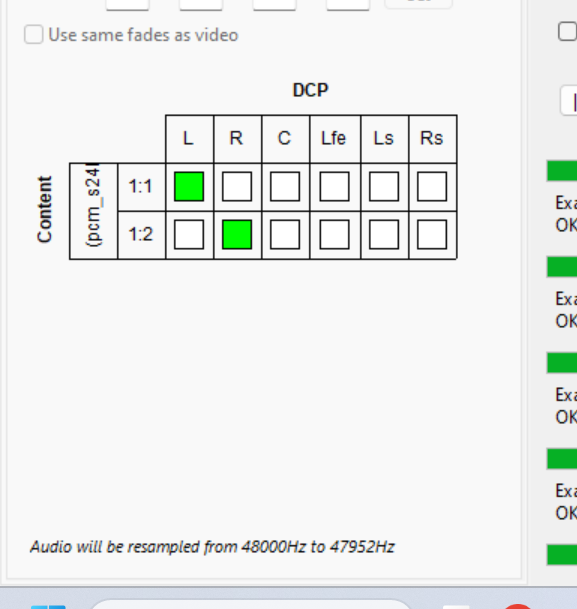
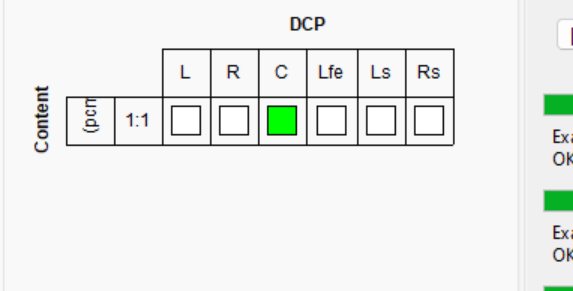
The theater I checked with said that usually they came in on 15 & 16 so I jsut wasn't sure what to do.
I will try this.
Thanks!
EDIT: I gues I am not understanding how to do this. I did a test with the trailer and imported the picture, audio and audio assist. These are how they come in? Is there a way to simply label them so they come in properly or am I not even importing them the correct way?
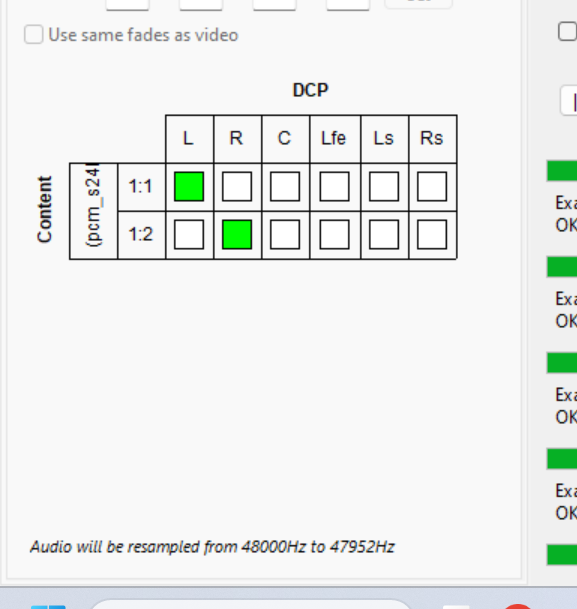
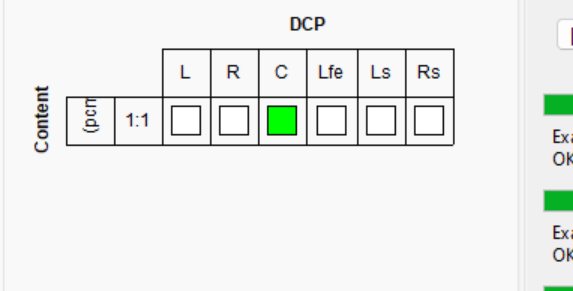
-
Carsten
- Posts: 3056
- Joined: Tue Apr 15, 2014 9:11 pm
- Location: Germany
Re: Audio Assist Channels on 15 and 16
The accepted international standard for DCPs is having HI/VI-N on channels 7 and 8.
https://files.isdcf.com/papers/ISDCF-Do ... ations.pdf
Don't know what this cinema is doing different. Maybe it's a misunderstanding - the MXF channel numbering may deviate from the hardware channel assignment in the projection booth.
In the DCP, in DCP-o-matic, you need to use channels 7&8.
Currently, the automatic mapping only applies to L/R/C/LFE/Ls/Rs, ends after these first six channels. It would probably be easy for Carl to extend this scheme to more channels.
However - where's the big deal in just clicking once to route these two channels correctly as a deliberate decision? It's usually even less involved than renaming the files.
Your screenshots only shows 6 channels. If you want to add and map HI/VI-N, you need to configure at least 8 audio channels in DCP/Audio.
https://files.isdcf.com/papers/ISDCF-Do ... ations.pdf
Don't know what this cinema is doing different. Maybe it's a misunderstanding - the MXF channel numbering may deviate from the hardware channel assignment in the projection booth.
In the DCP, in DCP-o-matic, you need to use channels 7&8.
Currently, the automatic mapping only applies to L/R/C/LFE/Ls/Rs, ends after these first six channels. It would probably be easy for Carl to extend this scheme to more channels.
However - where's the big deal in just clicking once to route these two channels correctly as a deliberate decision? It's usually even less involved than renaming the files.
Your screenshots only shows 6 channels. If you want to add and map HI/VI-N, you need to configure at least 8 audio channels in DCP/Audio.
-
novavento
- Posts: 5
- Joined: Wed Jan 06, 2021 3:24 am
Re: Audio Assist Channels on 15 and 16
Okay, NOW it makes sense. I could not figure out how to add those channels to save my life.
Thank you!
Thank you!
-
Carsten
- Posts: 3056
- Joined: Tue Apr 15, 2014 9:11 pm
- Location: Germany
Re: Audio Assist Channels on 15 and 16
Okay, I understand your problem better now, you were expecting these additional channels to show up automatically once you add those files.
But no, you first need to setup the necessary channel pattern under DCP->Audio. Then HI/VI-N and e.g. BsL/BsR will appear in the matrix.
- Carsten
But no, you first need to setup the necessary channel pattern under DCP->Audio. Then HI/VI-N and e.g. BsL/BsR will appear in the matrix.
- Carsten
-
novavento
- Posts: 5
- Joined: Wed Jan 06, 2021 3:24 am
Re: Audio Assist Channels on 15 and 16
I am almost there. Nearly everything is coming up but I have one last question.
I am mapping the Dialogue track to VI-N at 1:1
Should I be mapping H to 1:1 or 1:2?
I am mapping the Dialogue track to VI-N at 1:1
Should I be mapping H to 1:1 or 1:2?
-
Carsten
- Posts: 3056
- Joined: Tue Apr 15, 2014 9:11 pm
- Location: Germany
Re: Audio Assist Channels on 15 and 16
Do you mean 1:1 or 1:2 in the audio matrix? That would not be dialogue, but L or R? Unless you have stereo audio only.
-
novavento
- Posts: 5
- Joined: Wed Jan 06, 2021 3:24 am
Re: Audio Assist Channels on 15 and 16
Thanks for responding. Sorry this is so late but I am still struggling with this 3 months later. I jsut did another test and it failed yet again.
I created a DCP for the trailer of the feature and I am still having issues. Basically I don't have the mapping figured out apparently. For example, when I go to the theater and QC I have the enhanced dialogue in one in and then in the other ear I have teh audio description AND some sort of dialogue mix.
If I open the mxf file in audacity I only have audio description in that channel but when I go to the theater and ingest i hear both in that ear.
Is there a refence map some where that would show me exactly how to map 5.1 + HI / VI?
I created a DCP for the trailer of the feature and I am still having issues. Basically I don't have the mapping figured out apparently. For example, when I go to the theater and QC I have the enhanced dialogue in one in and then in the other ear I have teh audio description AND some sort of dialogue mix.
If I open the mxf file in audacity I only have audio description in that channel but when I go to the theater and ingest i hear both in that ear.
Is there a refence map some where that would show me exactly how to map 5.1 + HI / VI?